Secure a Web App Using Twitter
Enable SSO and Granular Access Control For A Header-Based Web App with Twitter
Preview
In this tutorial, we will use the Datawiza Access Proxy (DAP) to enable SSO and granular access control for a header-based web App. The IdP we will use is Twitter. We will use DAP's side deployment mode, which means DAP and this app are running on the same server.
- We will use a built-in web application as the header-based web App.
- Since Twitter doesn't allow to use
localhostas the callback URL, we will use thetest.myhost.com:9772as the example, which is a local domain pointing to the host, for testing purposes. The DAP will run ontest.myhost.com:9772, which means the traffic to the app will reach DAP (running on port 9772) first and then be proxied to the application. - We will provide the docker images for the DAP.
Part I: Twitter Configuration
You will need to register a App in Twitter developer portal and get the following values for this application:
- Consumer API Key
- Consumer API Secret
These values will later be used to set up Datawiza Access Proxy in Datawiza Cloud Management Console. Please follow IdP Configuration Guide: Twitter instructions on how to get those keys/values.
Part II: Create Application on Datawiza Cloud Management Console (DCMC)
You need to create an application and generate a keypair of (PROVISIONING_KEY, PROVISIONING_SECRET) for this app on the DCMC.
Please follow Step2 : Datawiza Cloud Management Console to configure.
Part III: Run DAP
You can use either Docker or Kubernetes to run DAP. The following is an example docker-compose.yml file. You may need to login to our container registry to download the images of DAP and the header-based app. See Step3 : Configure DAP and SSO Integration for more details or Deploy DAP with Kubernetes for Kubernetes-specific instructions.
version: '3'
services:
datawiza-access-proxy:
image: registry.gitlab.com/datawiza/access-proxy
container_name: datawiza-access-proxy
restart: always
ports:
- "9772:9772"
environment:
PROVISIONING_KEY: #############################
PROVISIONING_SECRET: #############################
After executing docker-compose -f docker-compose.yml up -d, the header-based app should have SSO enabled with Twitter. Open a browser and type in http://test.myhost.com:9772/. You should see Twitter login page as follows. 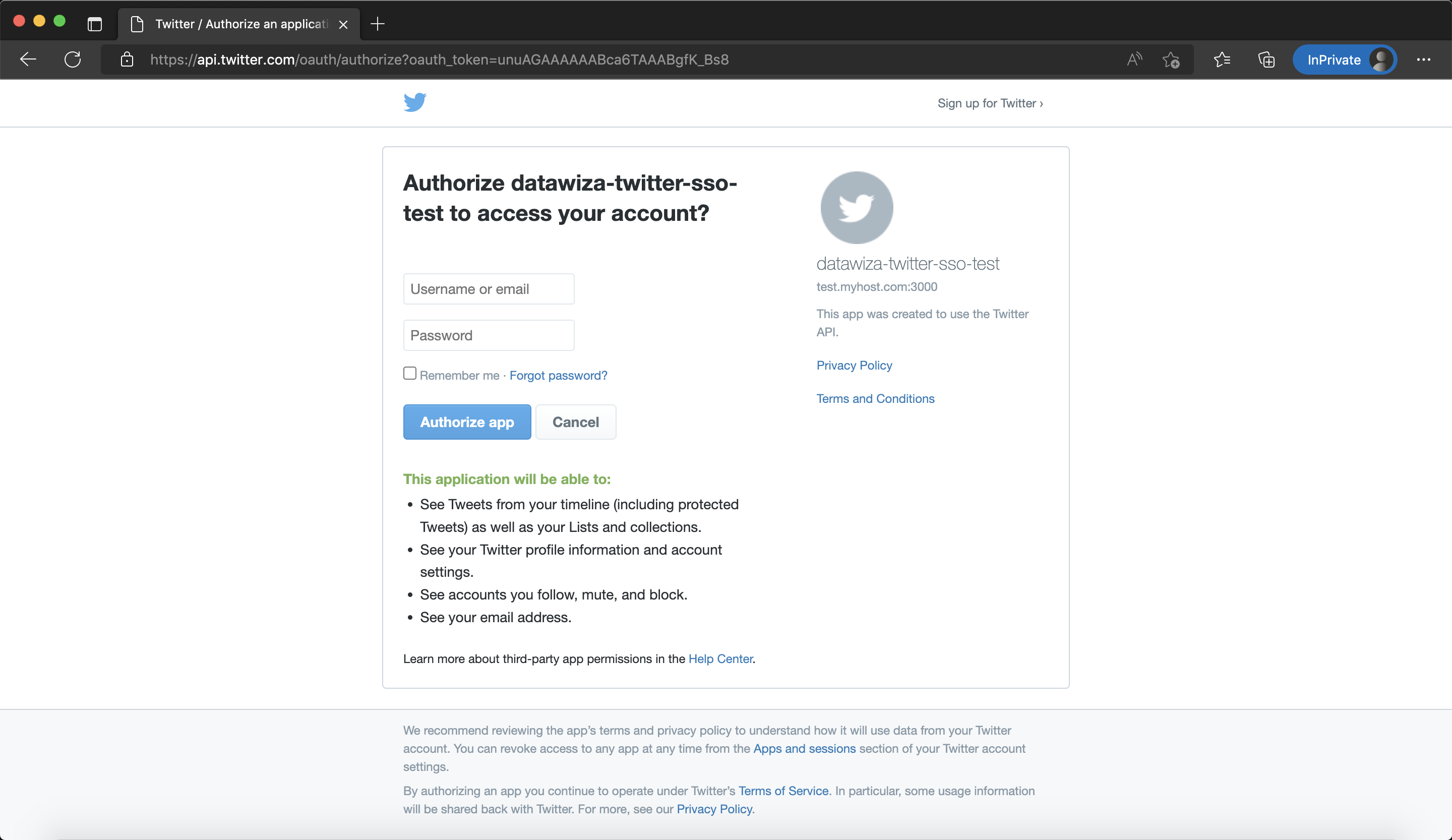
Part IV: Pass User Attributes to the Header-Based App
DAP gets user attributes from IdP and can pass the user attributes to the application via header or cookie.
Please follow the instructions of Step4 : Pass User Attributes to pass the user attributes to the header-based app, which is expecting:
- username
After successfully configuring the user attributes, you should see the green check sign for each of the user attributes as follows. 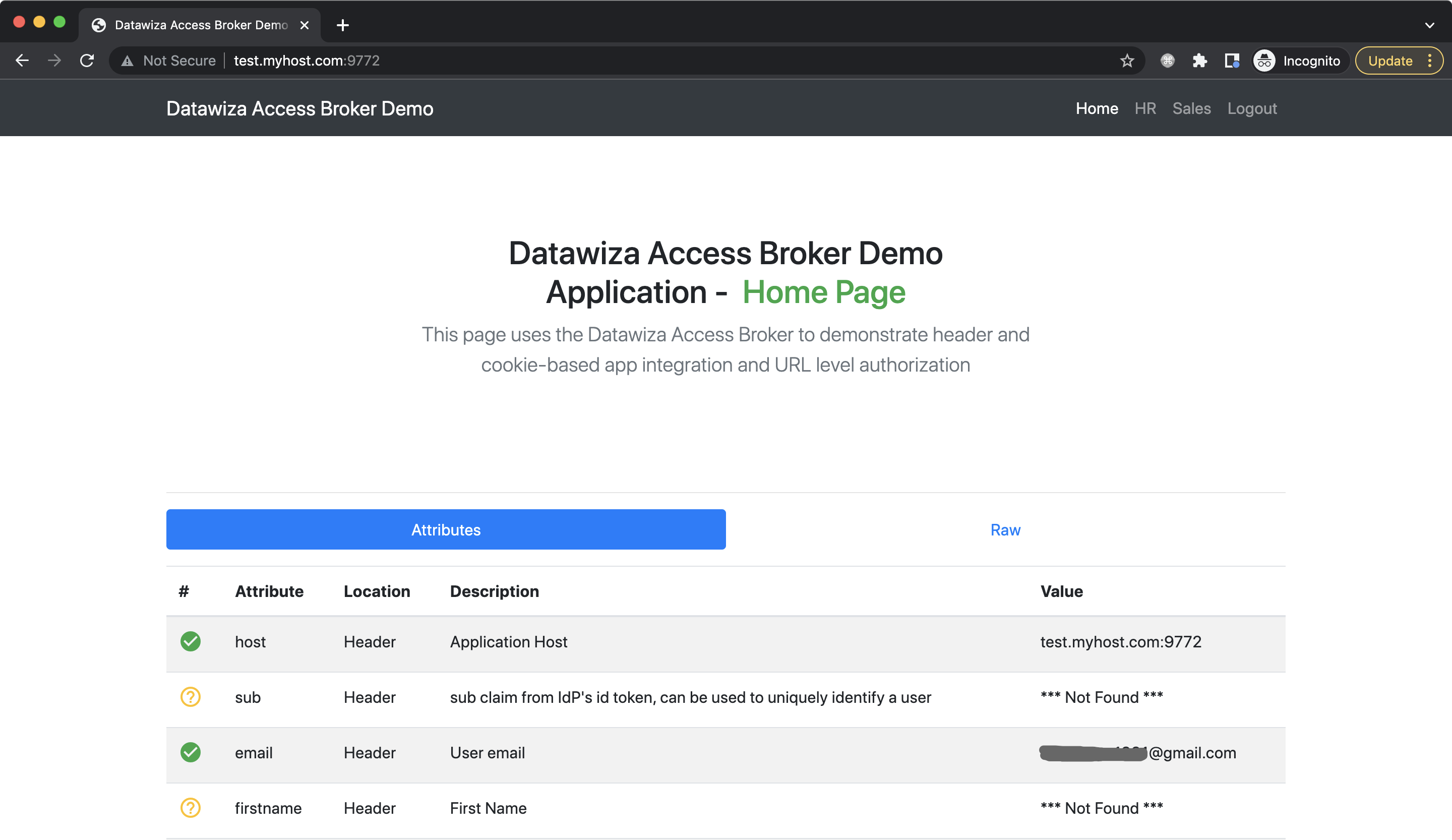
Part V: Achieve Granular Access Control
You can configure access control to an application based on user's attributes (e.g., username, email) and other metadata of a request (e.g., URL, IP, http method, access time).
Please reference Step5 : Achieve Granular Access Control for detailed instructions on how to set up access rules.
