Github
Less than 1 minute
Github Configuration
This session shows how to register an OAuth App on the Github. When registering the application, we are getting the following two values that are needed for later configuration in Datawiza Cloud Management Console (DCMC):
- Client Id
- Client Secret
Register a new OAuth App
Register a new OAuth App on the Github Developer settings. When performing this step, make sure to login to your account on Github. Visit the link here to create an account.
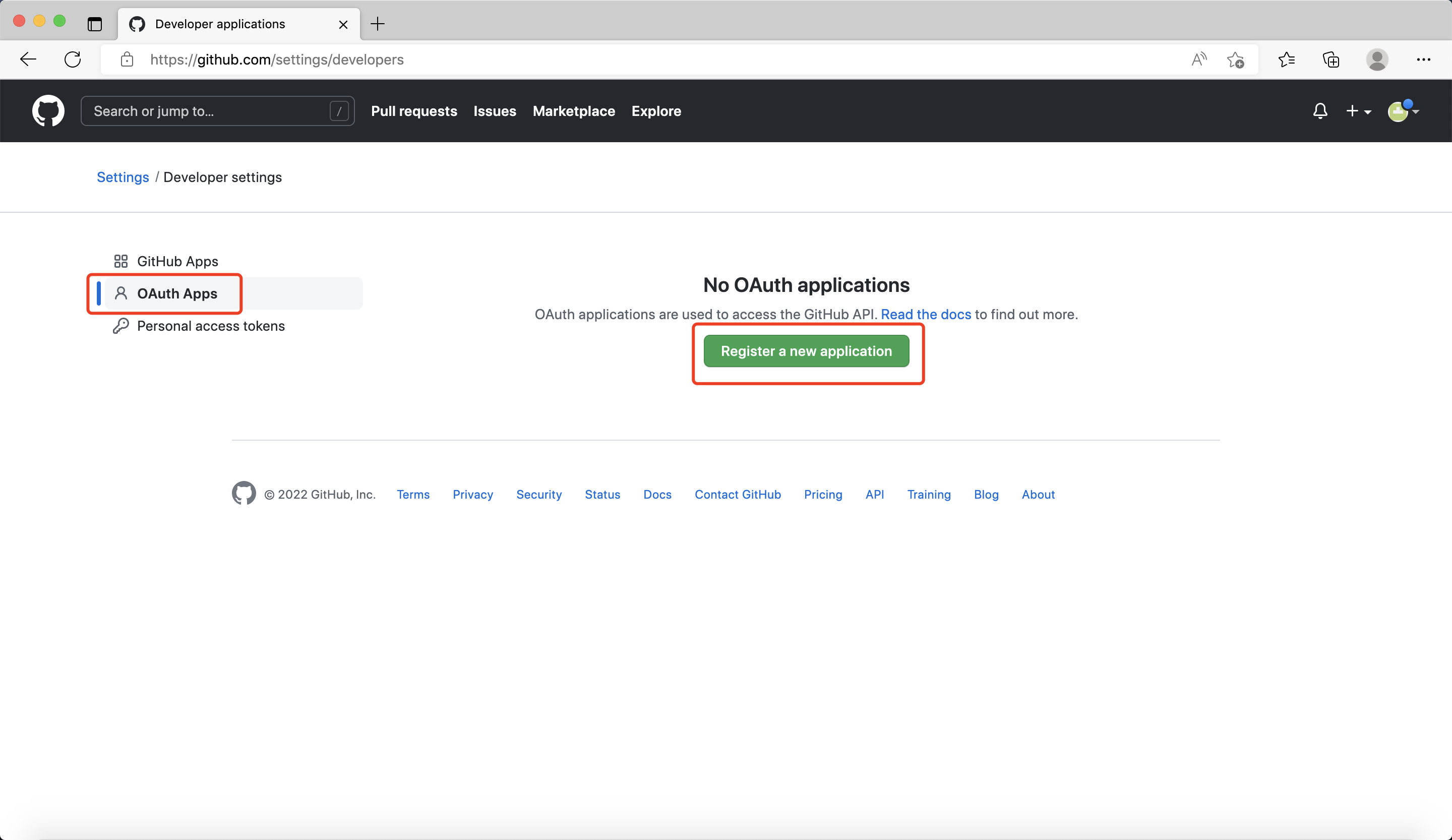
Fill out the form, give your application a descriptive name. e.g., Header
base application demo. Follow the steps below:
Homepage URL: e.g.,http://localhost:9772Authorization callback URL: e.g.,http://localhost:9772/datawiza/authorization-code/callback- Then click
Register application
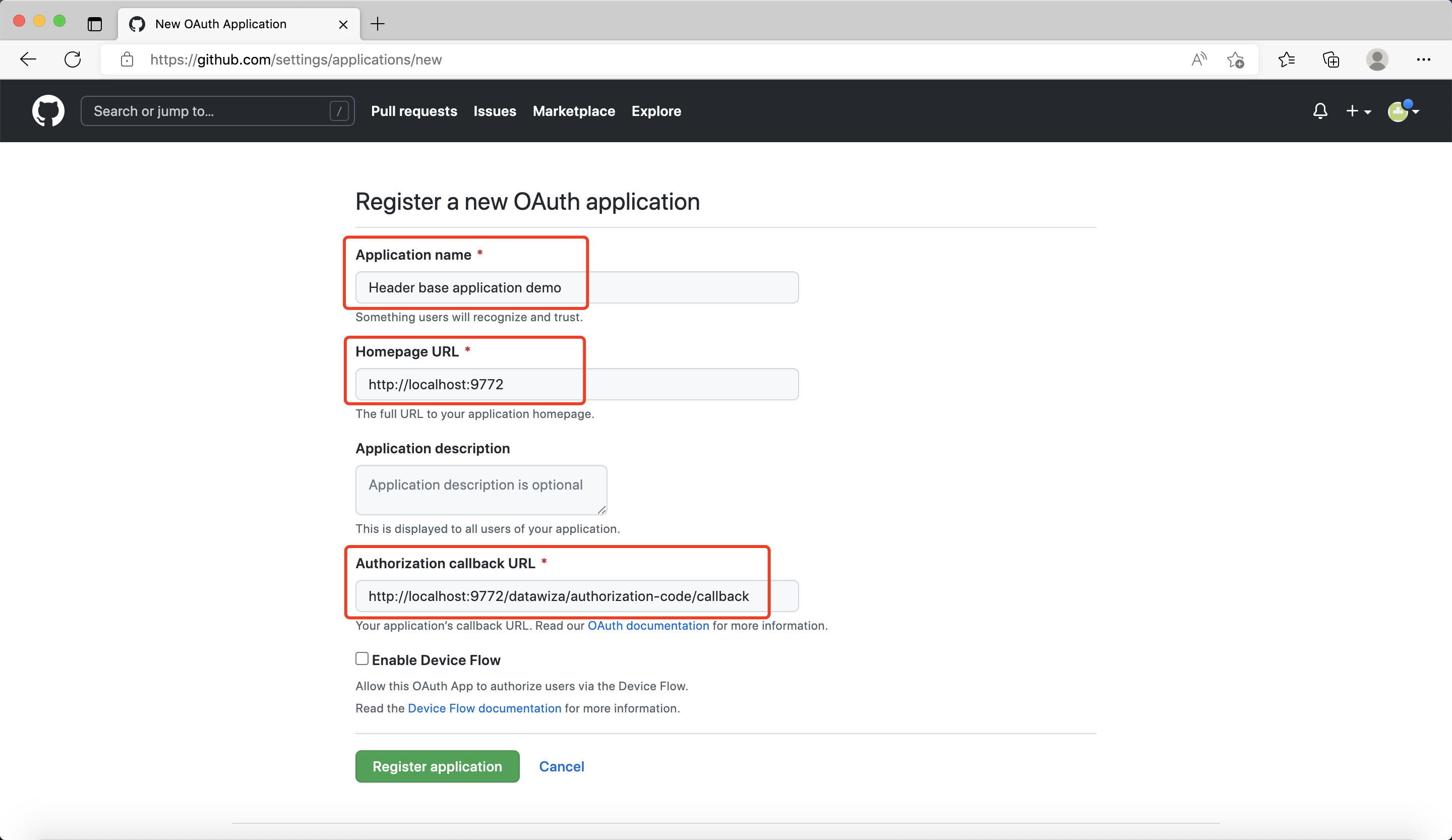
- After creating OAuth App successfully, you will be redirected to App settings page. Click
Generate a new client secret, note down the Client ID and Client secret: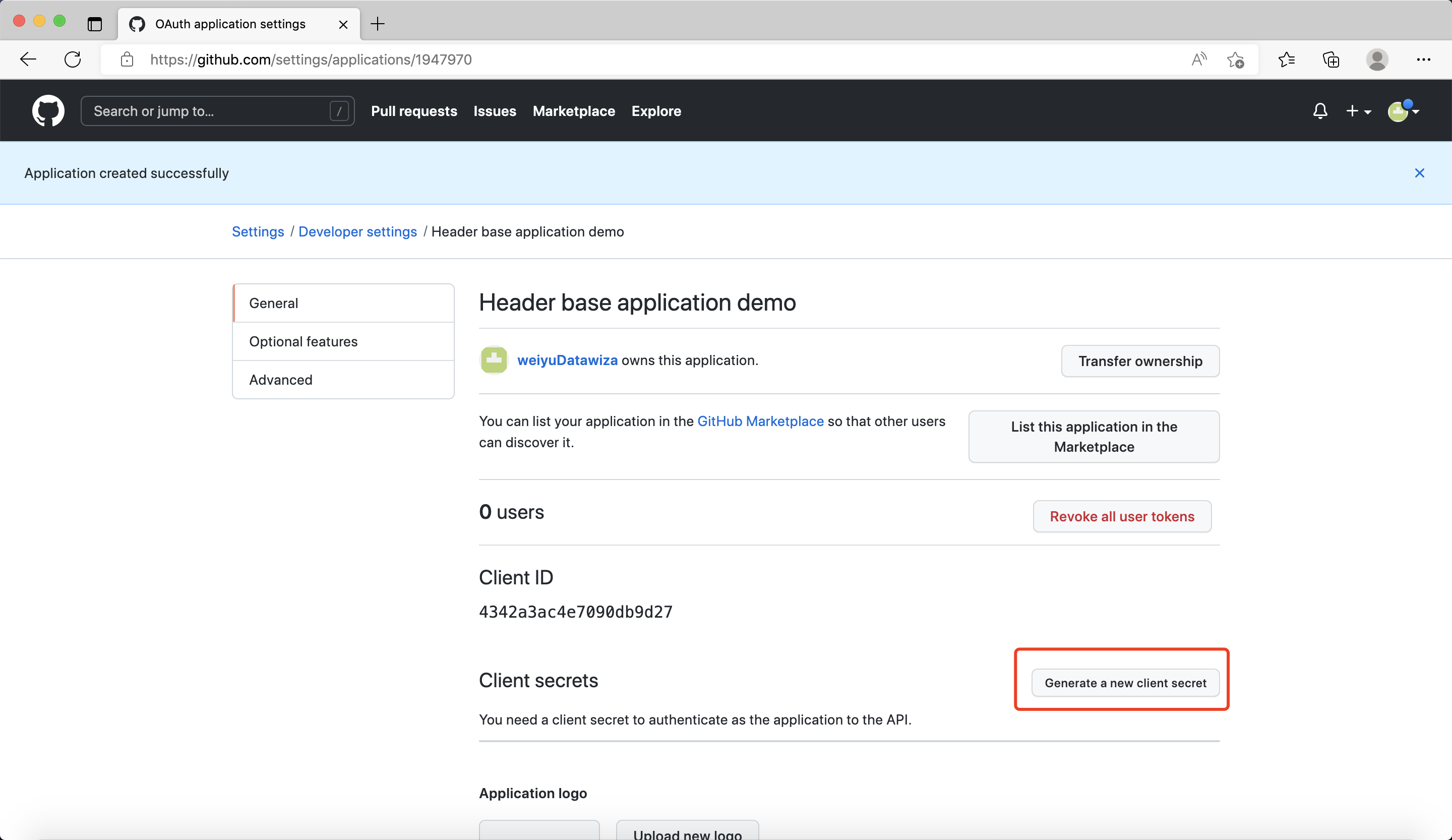
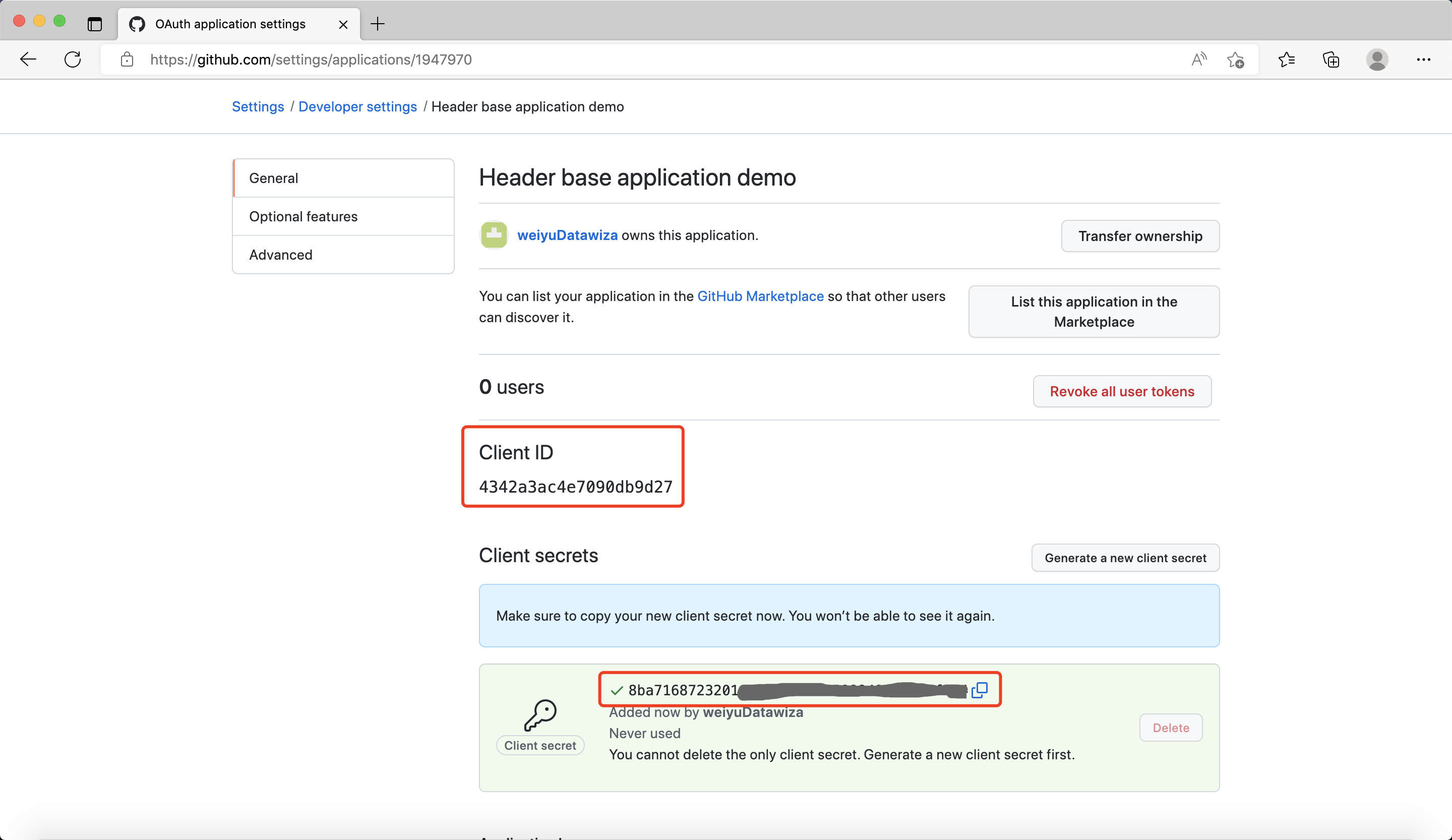 Scroll down to the bottom of the page and click
Scroll down to the bottom of the page and click Update application: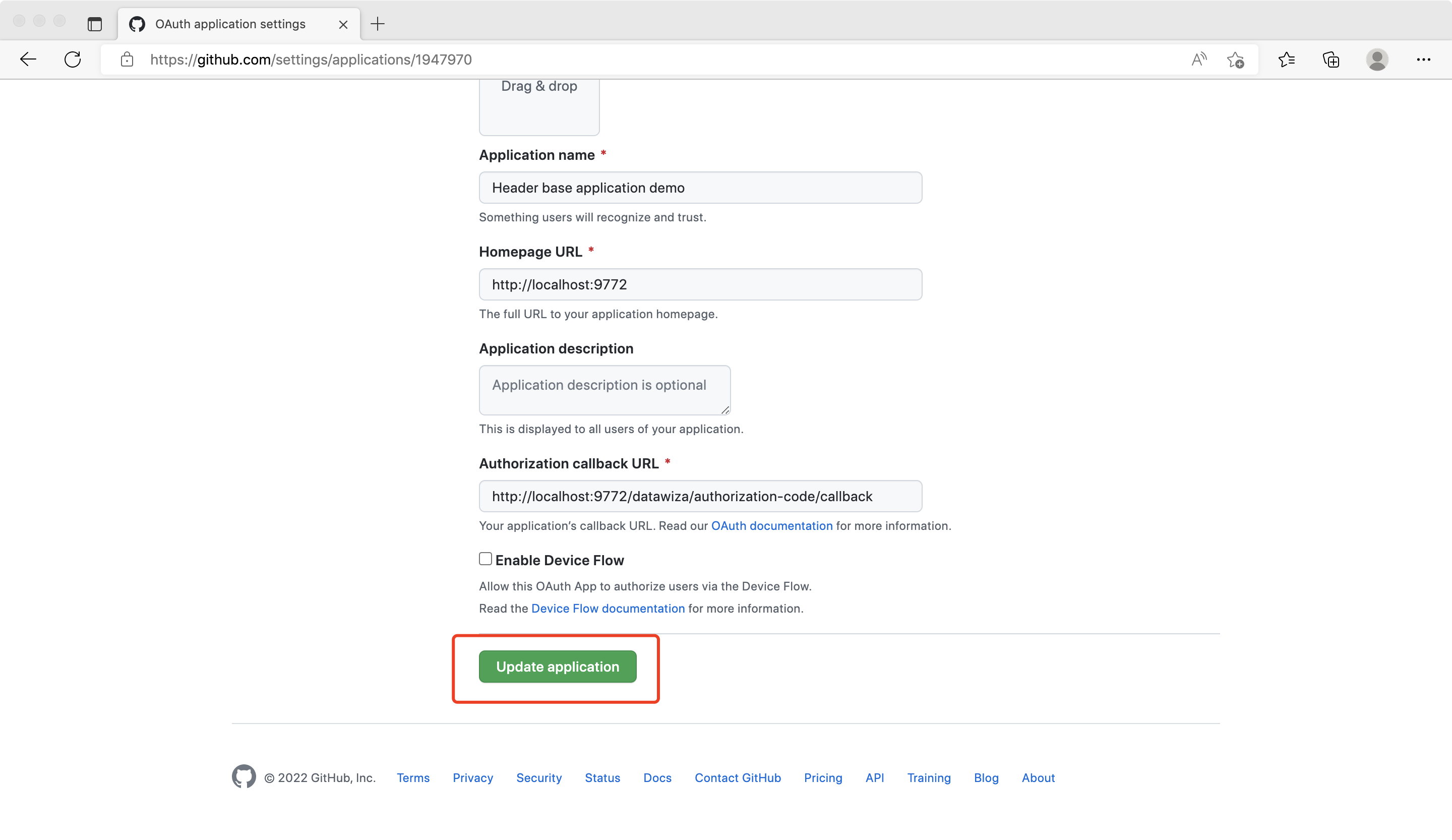
Summary
We have shown how to register an OAuth application on Github. Please make sure to save the following two values for later setting in Datawiza Cloud Management Console.
- Client Id
- Client Secret
