Microsoft Azure AD B2C
Microsoft Azure AD B2C Configuration
This session shows how to register a web application and configure a Sign up and sign in user flow on Microsoft portal. When walking through this tutorial, we need to obtain the following values that are needed for later configuration in Datawiza Cloud Management Console (DCMC):
- B2C Domain
- Tenant ID
- User Flow Name
- Application (client) ID
- Client Secret
Prerequisites
We assume that you have already created an Azure AD B2C resource and an Azure AD B2C tenant. Follow Tutorial: Create an Azure Active Directory B2C tenant for more details.
Register an Application
Select Azure AD B2C in portal home page:
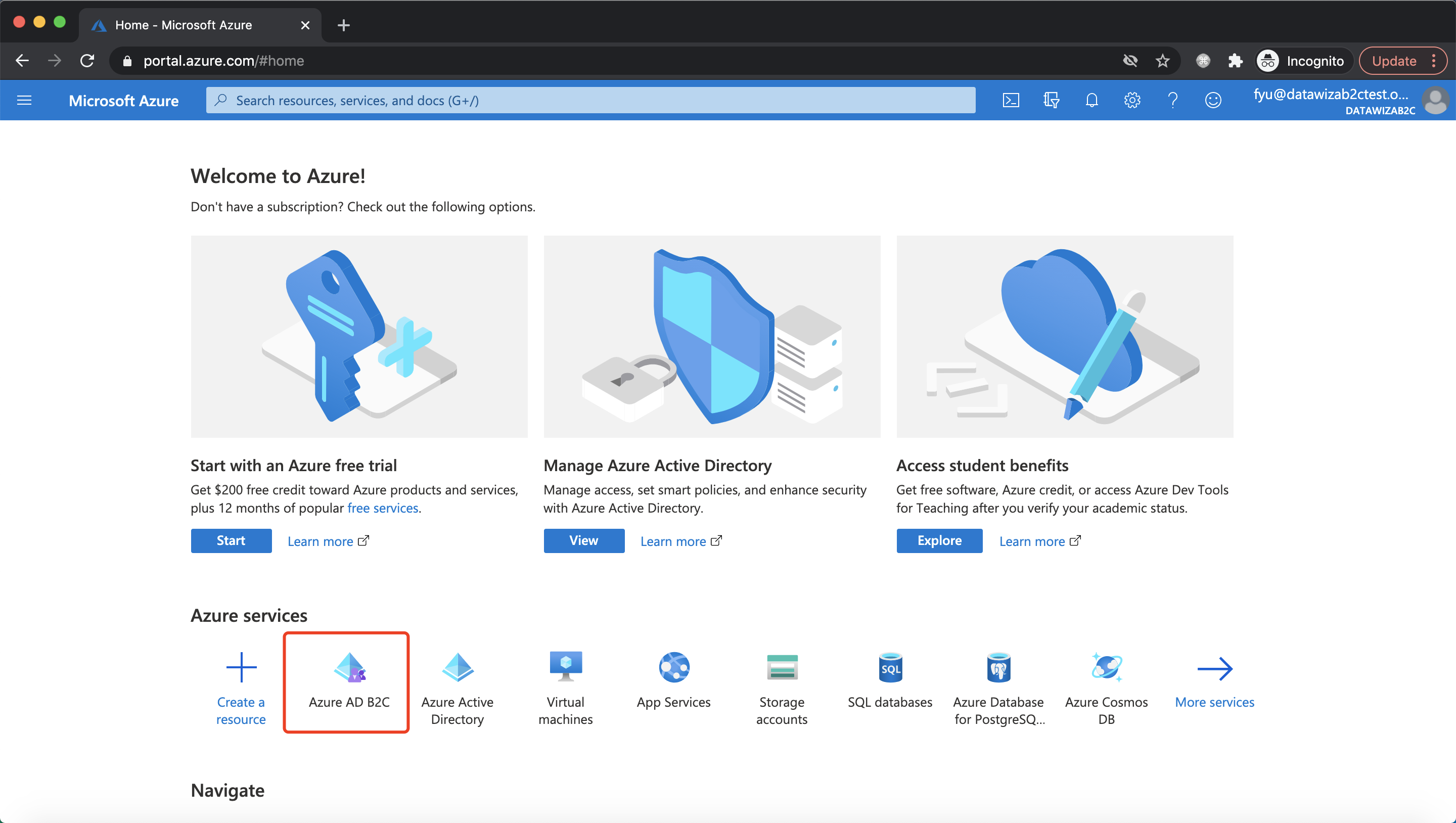
Select
App registrationsand clickNew registration: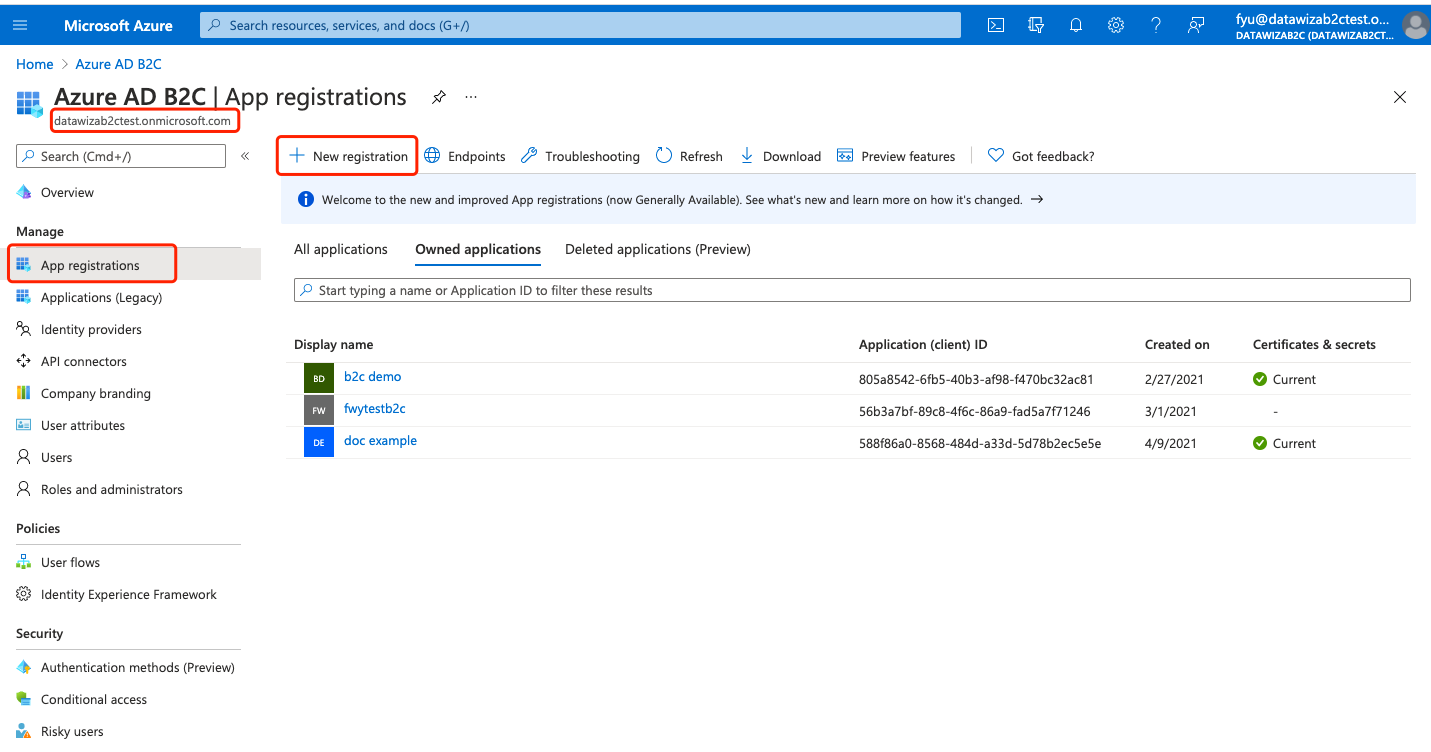 Note that the
Note that the datawizab2ctest.onmicrosoft.comis theB2C Domainwe needed.Input the
Name, selectWebas the platform, and inputRedirect URI, e.g.,http://localhost:9772/datawiza/authorization-code/callback.
Leave the rest of the fields as their default values, and then clickRegister: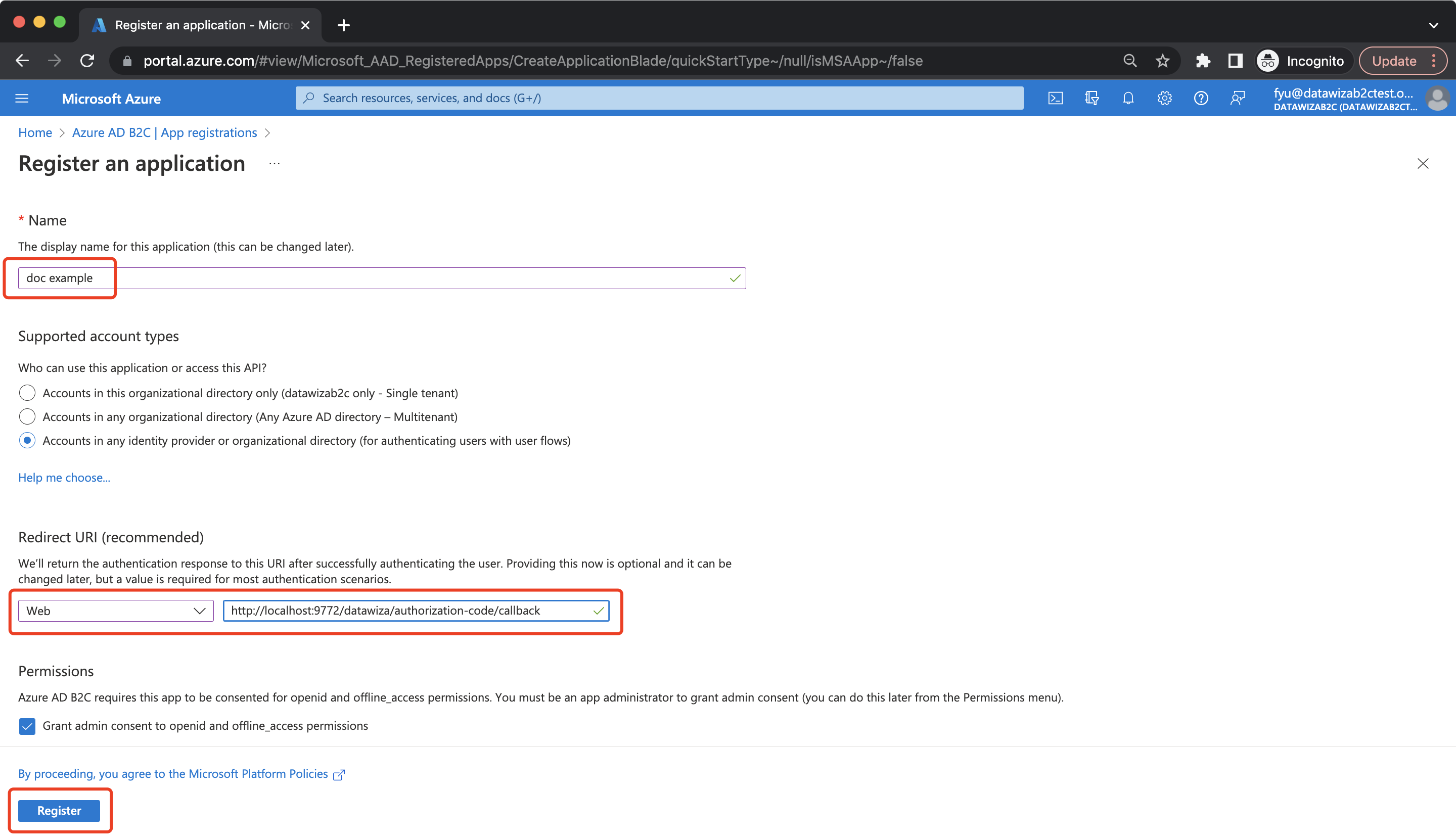
Save the
Application(client) IDandDirectory (tenant) ID: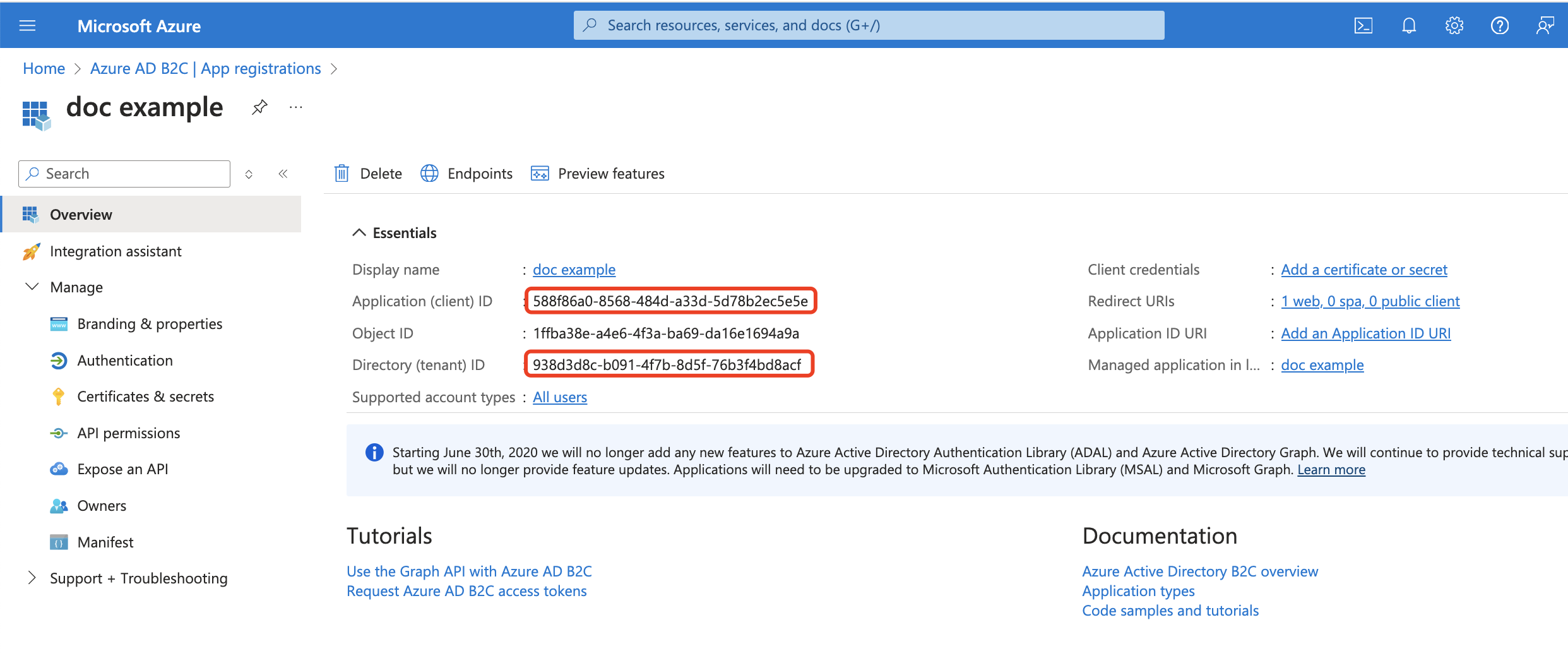
Add and save the new client secret:
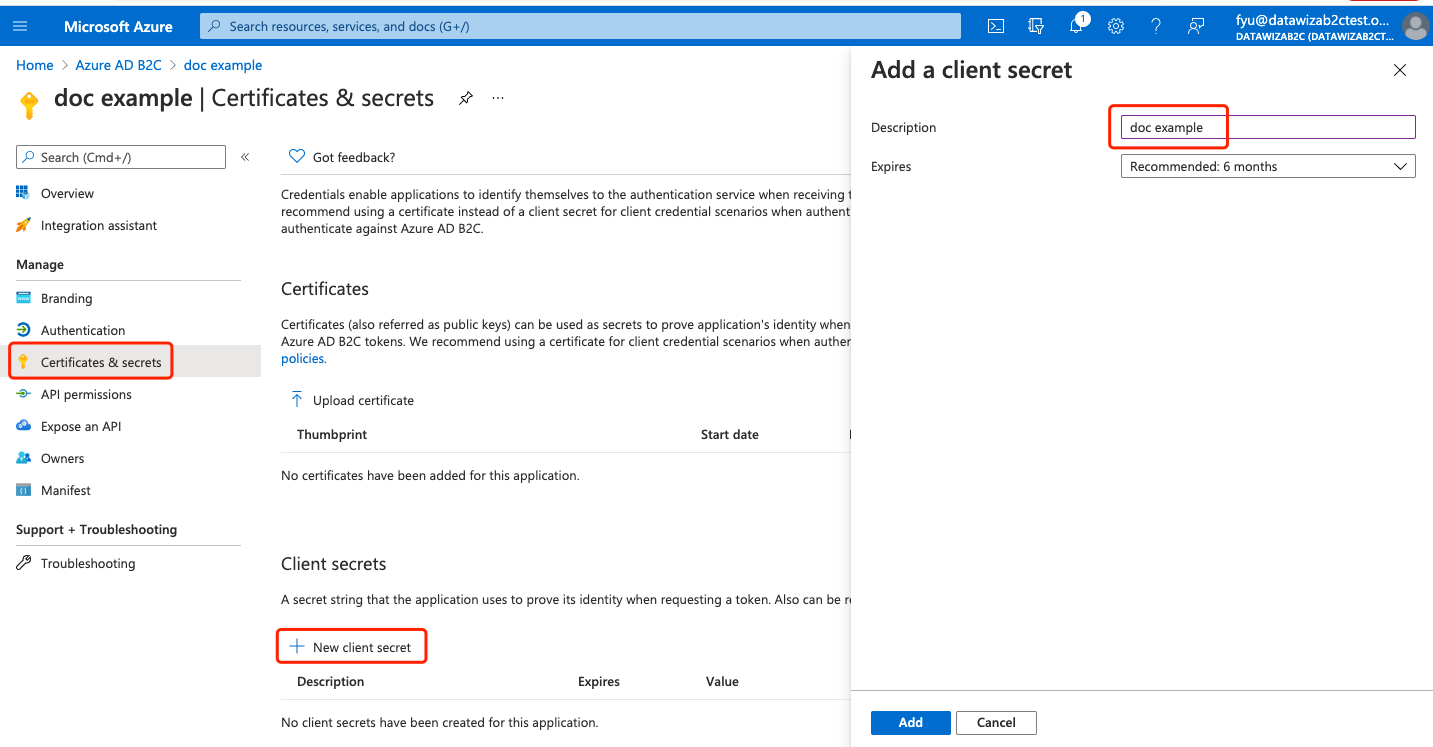
Configure a User Flow
Select
User flowsand clickNew user flow: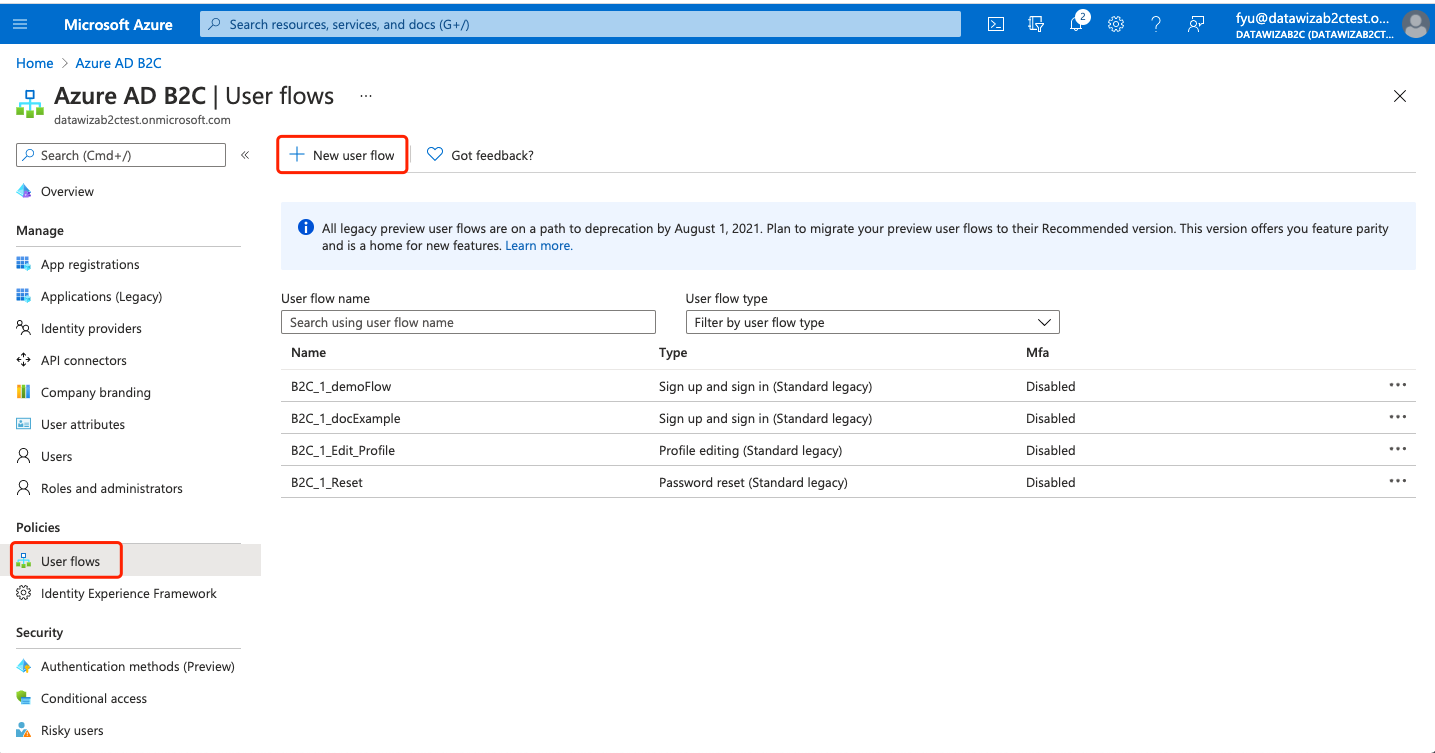
Select
Sign up and sign inas user flow type,Recommendedas Version, clickCreate: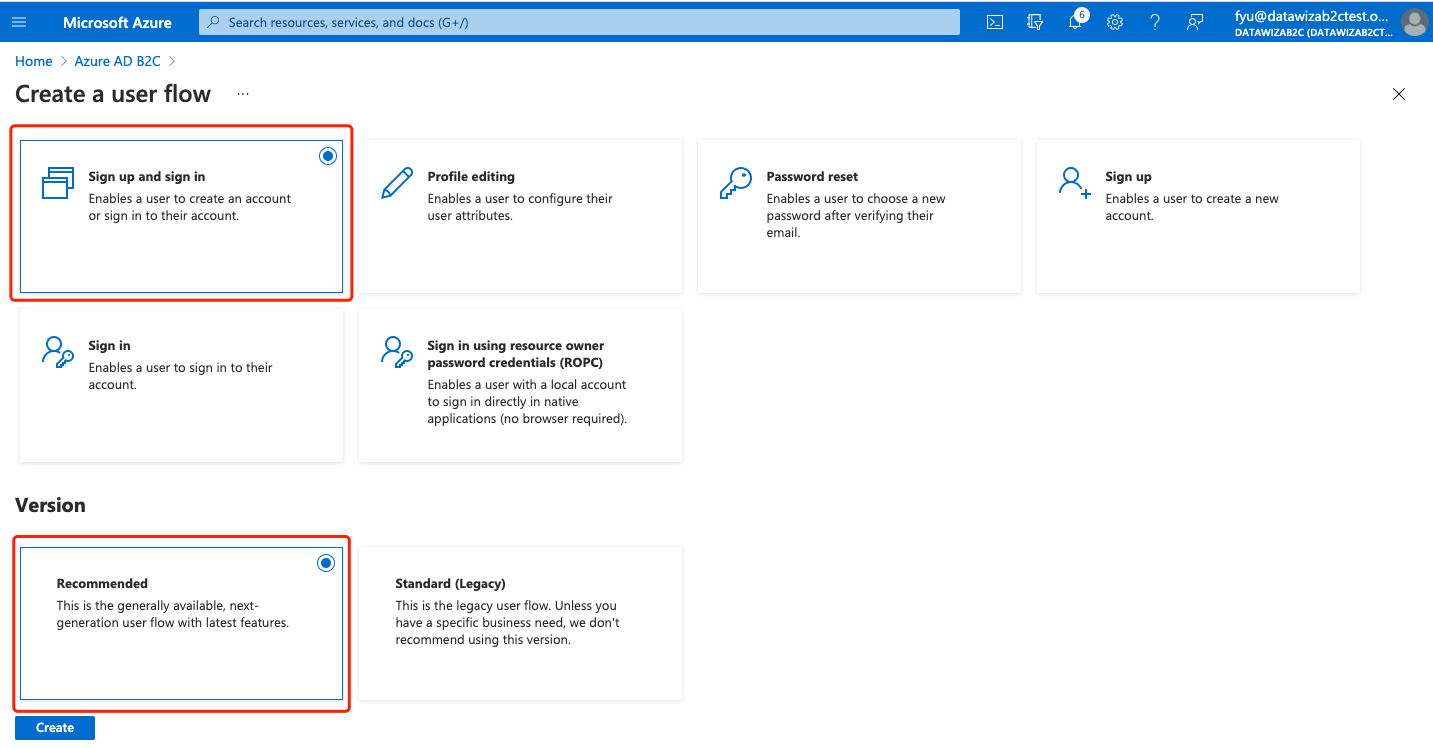
Input the
Name, selectEmail signupas Identity providers and select the User attributes and claims, clickCreate.
TheUser Flow Namewe needed isB2C_1_docExamplein this example.
For testing purposes, we select all attributes and claims about email, first name and last name: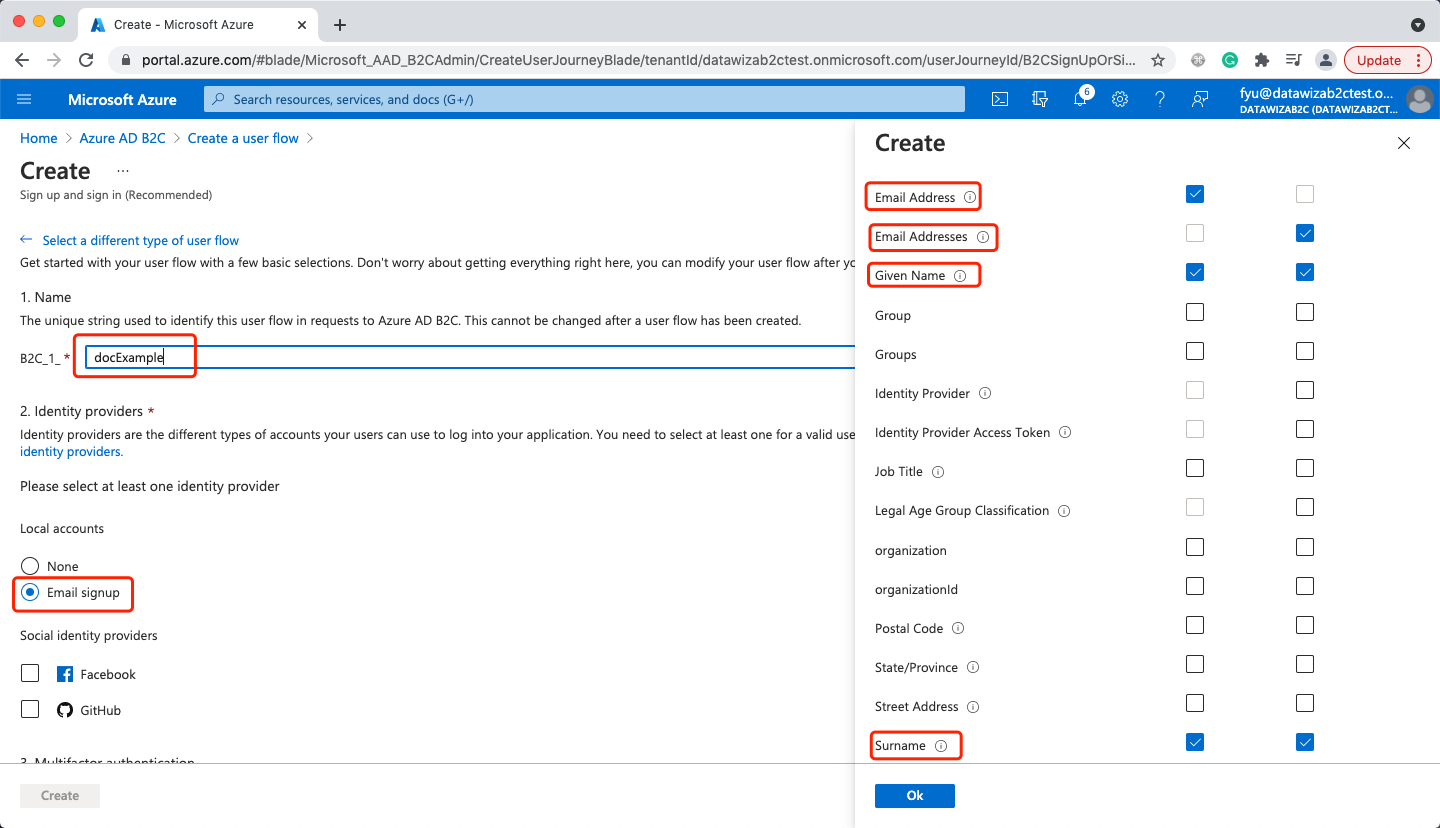
Select the user flow we created, change the
Issuer(iss) claiminProperties, then clickSave: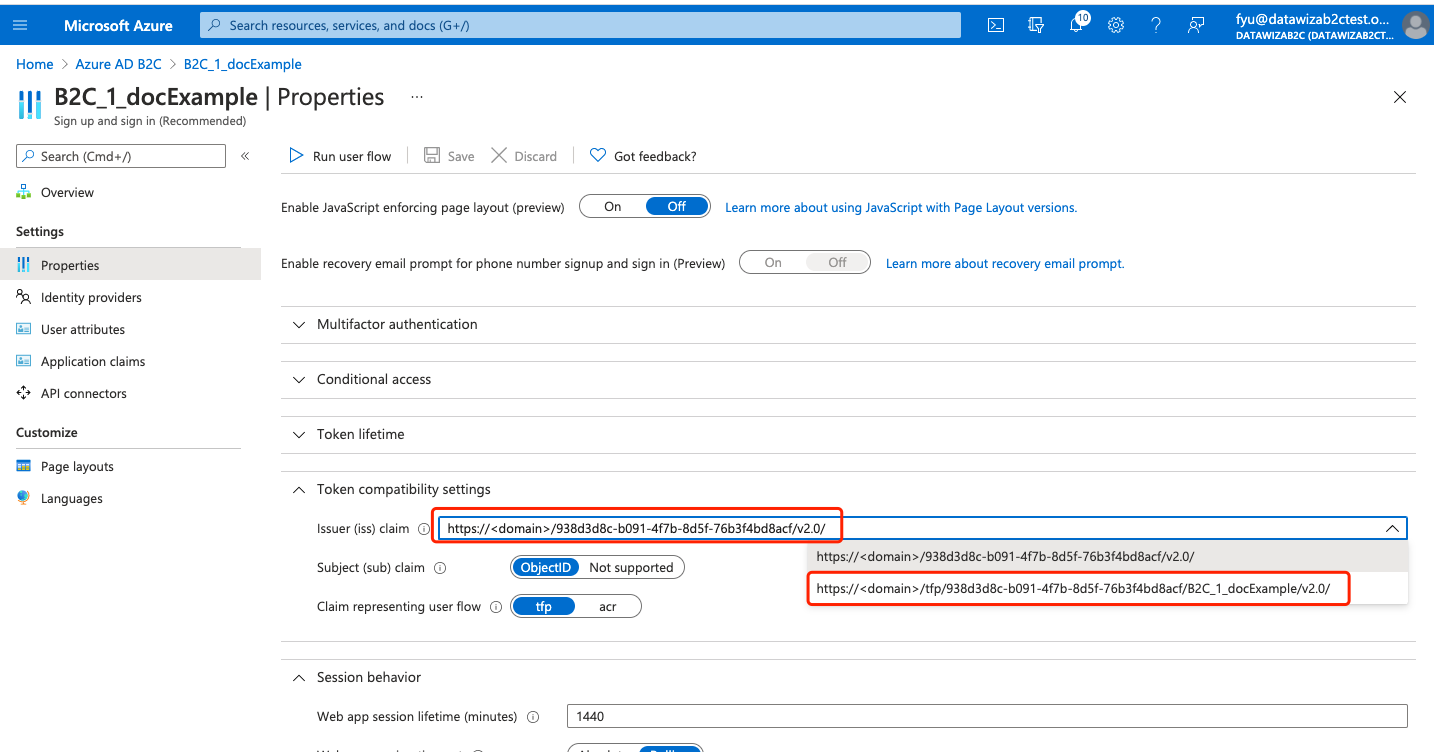
Summary
We have shown how to register a web application on Azure AD B2C and configure a Sign up and sign in user flow. Make sure to save the following values for configuration within the Datawiza Cloud Management Console.
- B2C Domain
- Tenant ID
- User Flow Name
- Application (client) ID
- Client Secret
References
Tutorial: Create an Azure Active Directory B2C tenant
Tutorial: Register a web application in Azure Active Directory B2CTutorial: Create user flows in Azure Active Directory B2C
