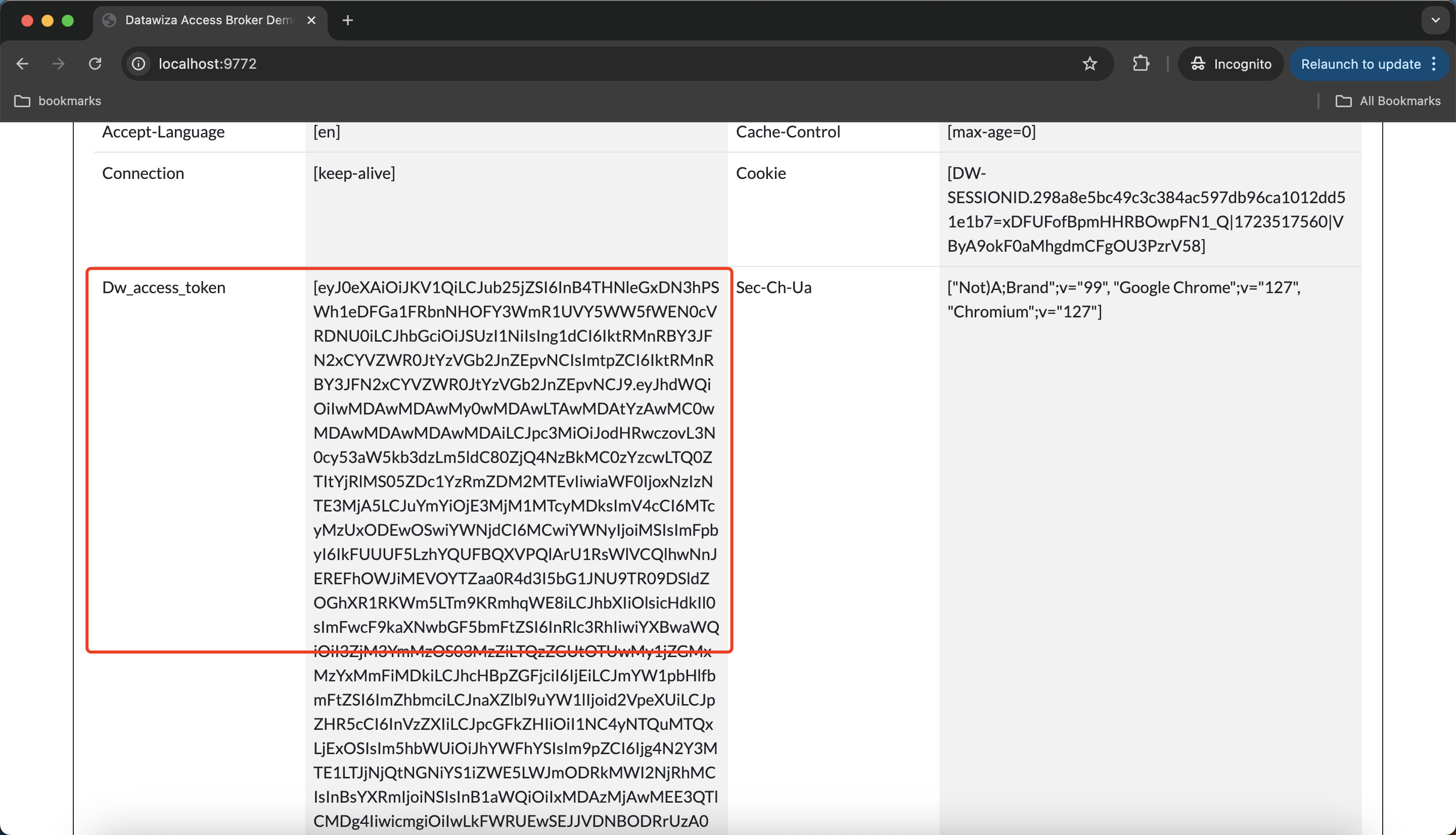Retrieving OAuth Tokens via Datawiza
Within our comprehensive guide, 4: Pass User Attributes, we presented the process of setting up Okta and Auth0 as Identity Providers (IdPs). Furthermore, we demonstrated how to configure these IdPs to transfer first name (firstName of Okta and given_name of Auth0) to the proxied application via HTTP headers. However, the user's application may also require OAuth tokens such as Access Token, ID Token, or Refresh Token. This article offers detailed instructions on how to configure the Datawiza Cloud Management Console to relay these tokens to the user's application.
Configuration in Datawiza Cloud Management Console
Navigate to your application's configuration page, select the Profile tab and click Add new attribute. 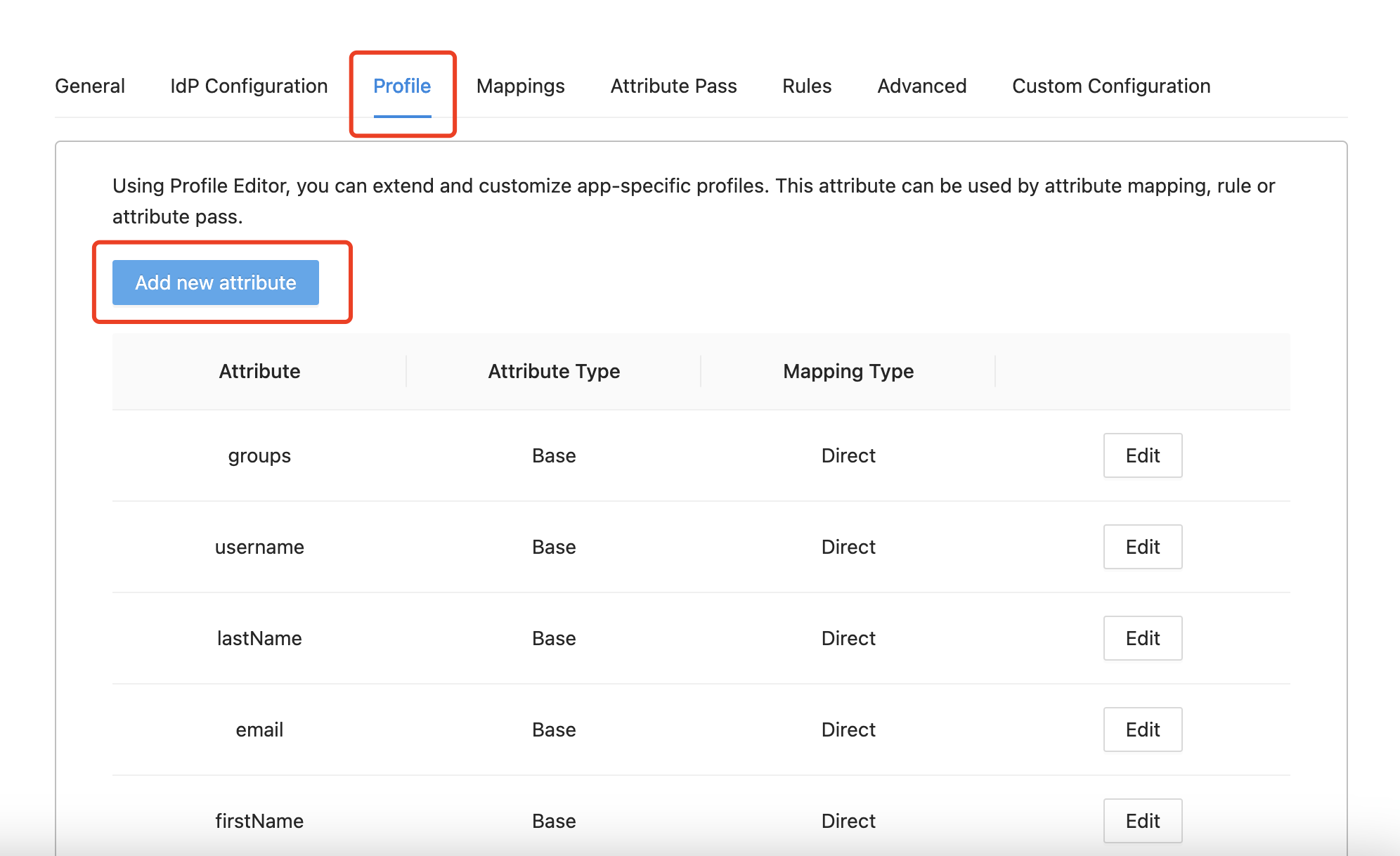 Input
Input dw_access_token into the Attribute field, choose Direct for the Mapping Type, then click Save. 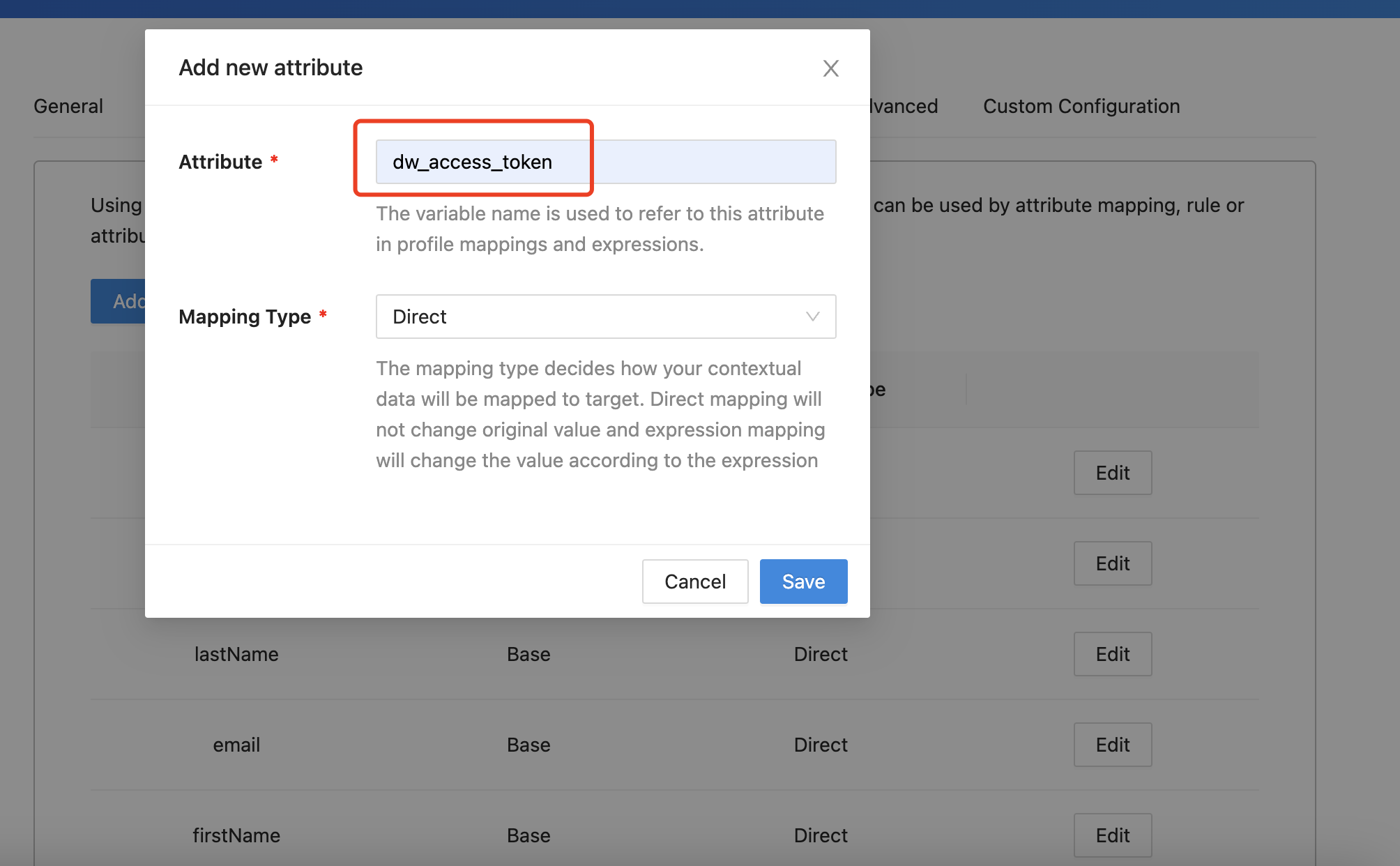
NOTE: For the ID token, input
dw_id_token. For the Refresh token, inputdw_refresh_token.
Proceed to the Mappings tab, enter dw_access_token, then click Save mappings. 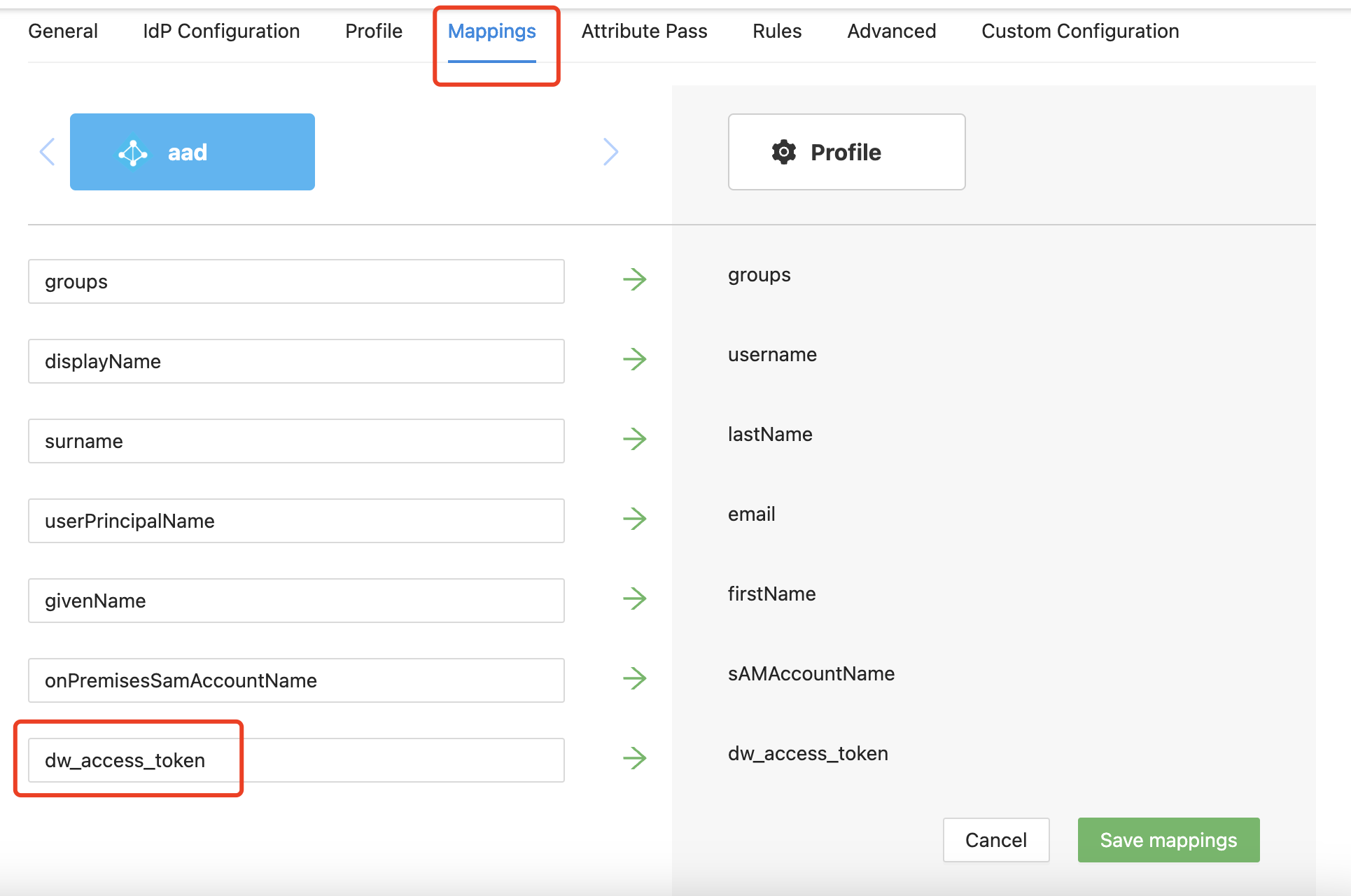 Visit the
Visit the Attribute Pass tab, click Add New Attribute Pass. 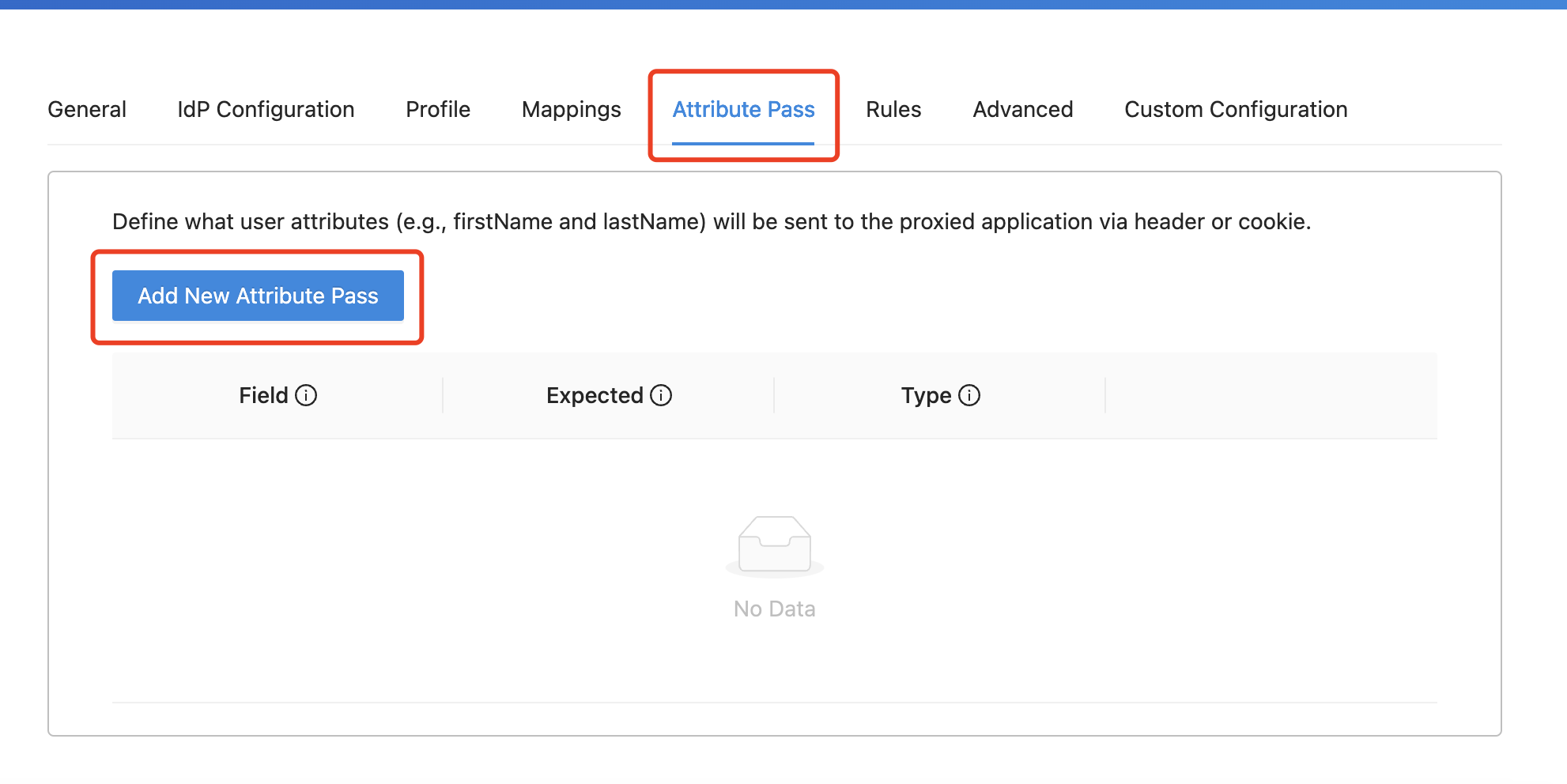 Choose
Choose dw_access_token for the Field, input the header value you wish to store the token in as the Expected (for example, dw_access_token). Select Header as the Type, then click Save. 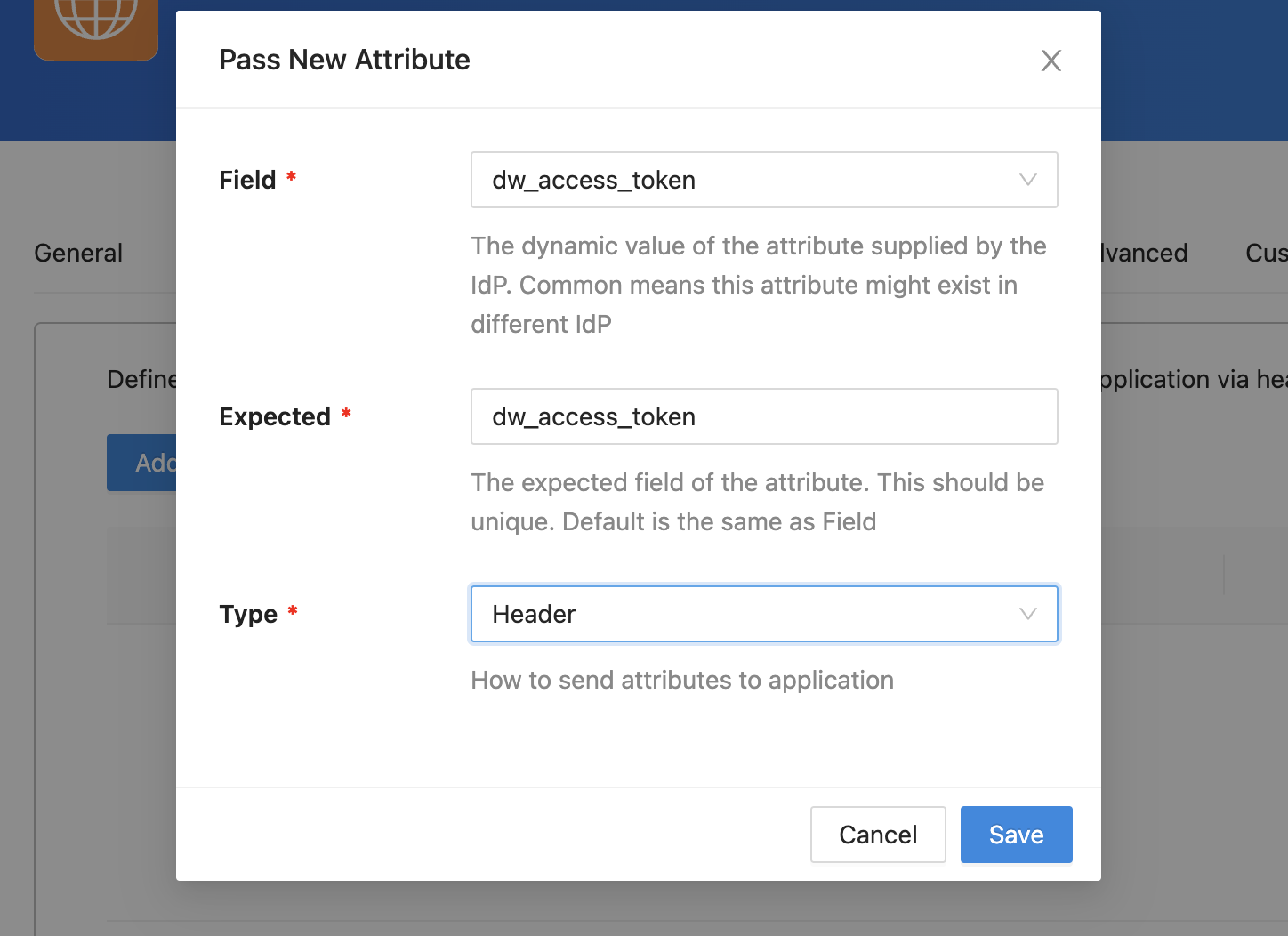
Inspecting Your Token
Alter the upstream to Dummy Application, where we furnish an integrated header-based application that can interpret and display request headers. Upon successful login to your IdP, the token will be visible: