Troubleshooting Datawiza Access Proxy errors
Error 500: Internal Server Error
Error 500 generally indicates an issue with Datawiza Access Proxy.
Resolution
Identify the root cause by reviewing the incident report in What Happened, and carefully examine the reasons for the failure.
Ensure that the configuration settings related to the application URL are accurately configured. Verify the correctness of the configuration by navigating to Application -> General -> Application URL in Datawiza Cloud Management Console.
Confirm the configuration settings has been applied successfully. If the configuration failed to apply, you can locate the corresponding error message within Datawiza Cloud Management Console.
If you are unable to diagnose the issue independently, or to prevent any delays in addressing your query, we recommend reaching out to us. Please provide the following necessary details to Datawiza Support:
- The exact time of occurrence and the respective time zone.
- URL that resulted in the HTTP 500 response (for example:
https://www.example.com/test) - Include a screenshot of the error page resembling the format shown below:
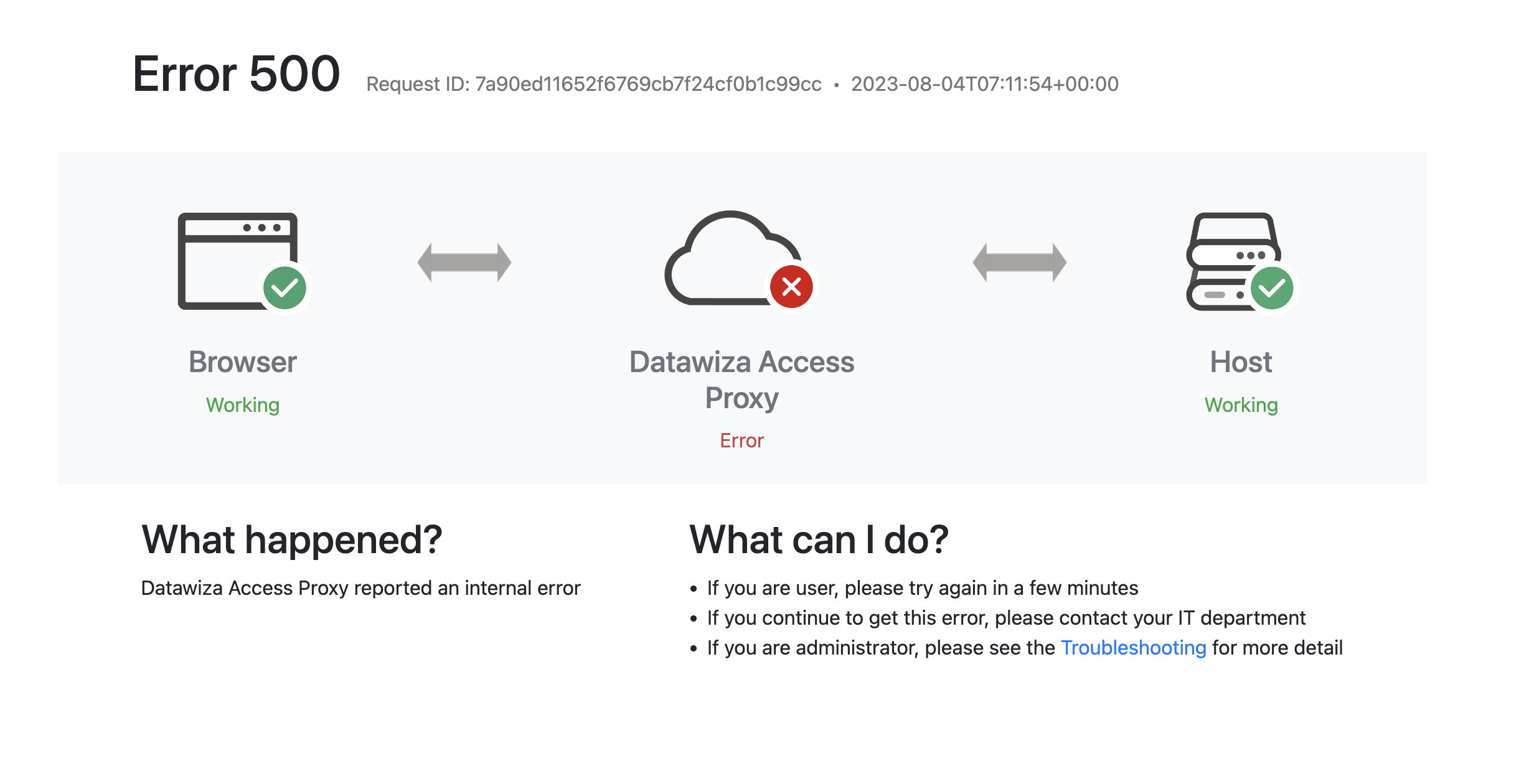
Error 502: Bad Gateway
Error 502 indicates that Datawiza Access Proxy failed to connect to the origin web server: 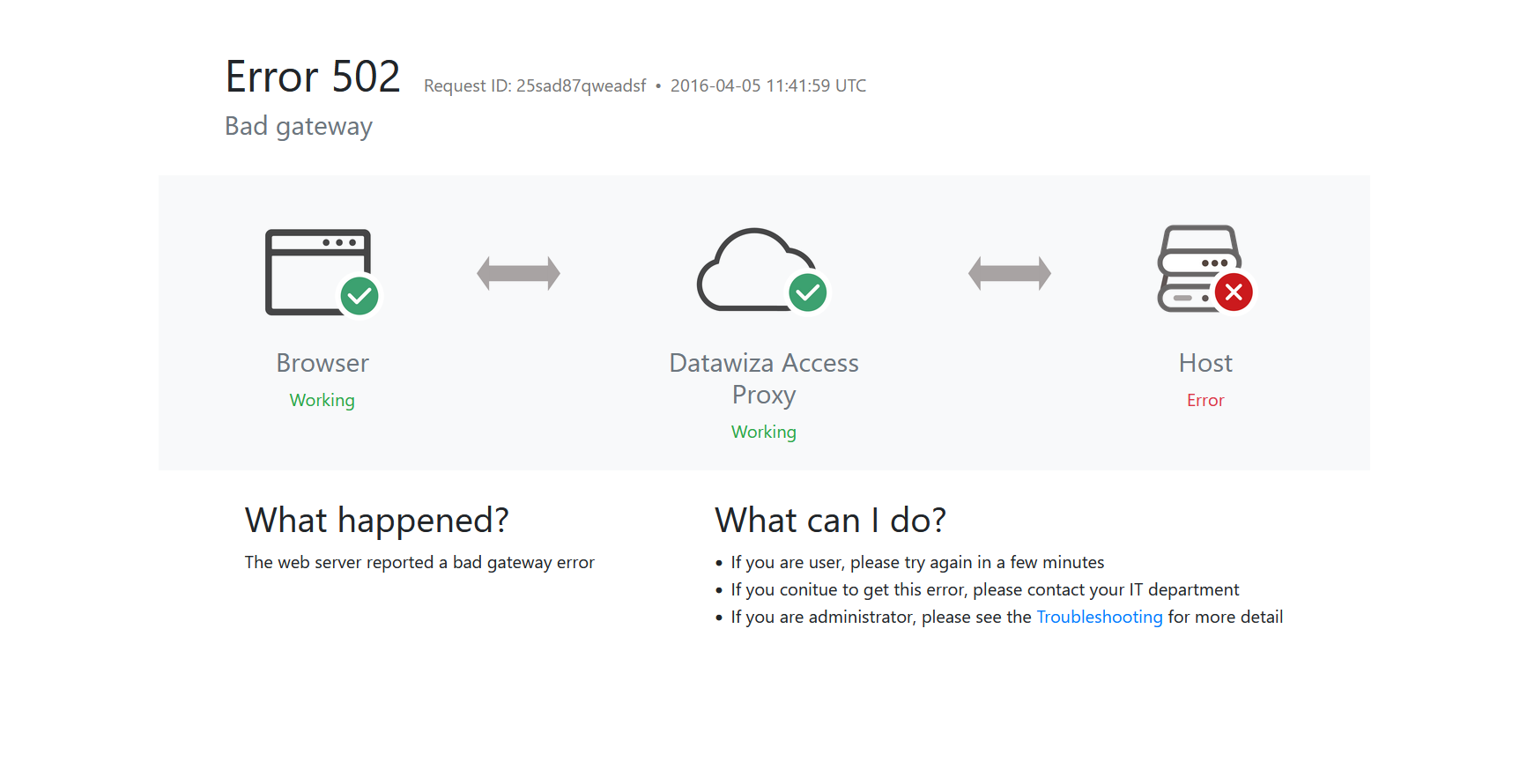
Several common reasons can lead to an HTTP error 502:
- Origin Server Unavailability: If the origin server is down or experiencing issues, Datawiza Access Proxy might not be able to establish a proper connection and will return a 502 error to the client.
- Network Connectivity Problems: Issues with the network, such as packet loss or timeouts, between the Datawiza Access Proxy and the origin server can result in a 502 error.
- DNS Issues: If the DNS resolution for the origin server's domain name fails, Datawiza Access Proxy won't be able to locate and connect to the server.
- Software Bugs or Glitches: Faulty software in the origin server can cause communication breakdowns and trigger 502 errors.
- Firewall Restrictions: If a firewall between Datawiza Access Proxy and the origin server blocks certain types of traffic, it can interfere with the communication and result in a 502 error.
- SSL/TLS Handshake Failures: If the SSL/TLS handshake between Datawiza Access Proxy and the origin server fails, a 502 error can occur.
Resolution
Contact your hosting provider to troubleshoot these common causes at your origin web server:
- Ensure the origin server responds to requests for the hostname and domain within the visitor's URL that generated the 502 error.
- Investigate excessive server loads, crashes, or network failures.
- Identify applications or services that timed out or were blocked.
Error 503: Service Unavailable
Error 503 occurs when your origin web server is overloaded.
Several common reasons can lead to an HTTP error 503:
- Server Overload: When a server is receiving a high volume of requests that exceeds its processing capacity, it may respond with a 503 error to indicate that it's temporarily unable to handle more requests. This can happen during traffic spikes, flash crowds, or distributed denial of service (DDoS) attacks.
- Server Maintenance: If a server is undergoing maintenance or updates, it might respond with a 503 error to inform clients that it's temporarily unavailable. During this period, the server might be taken offline, or certain services might be disabled.
- Resource Exhaustion: If a server's resources, such as memory or CPU, are exhausted due to excessive usage or poorly optimized applications, it might result in a 503 error.
- Server Startup or Initialization: During the startup or initialization process of a server, it might not be ready to handle requests immediately. In such cases, the server might respond with a 503 error until it's fully operational.
- Excessive Retry Requests: If a server detects too many retry requests from a client in a short period, it might respond with a 503 error to prevent further overload.
Resolution
Contact your hosting provider to troubleshoot these previous listed causes at your origin web server.
Error 504: Gateway timeout
Error 504 indicates that Datawiza Access Proxy successfully connected to the origin web server, but the origin did not provide an HTTP response before the default 60 second connection timed out. This can happen if the origin server is simply taking too long because it has too much work to do - e.g. a large data query, or because the server is struggling for resources and cannot return any data in time. 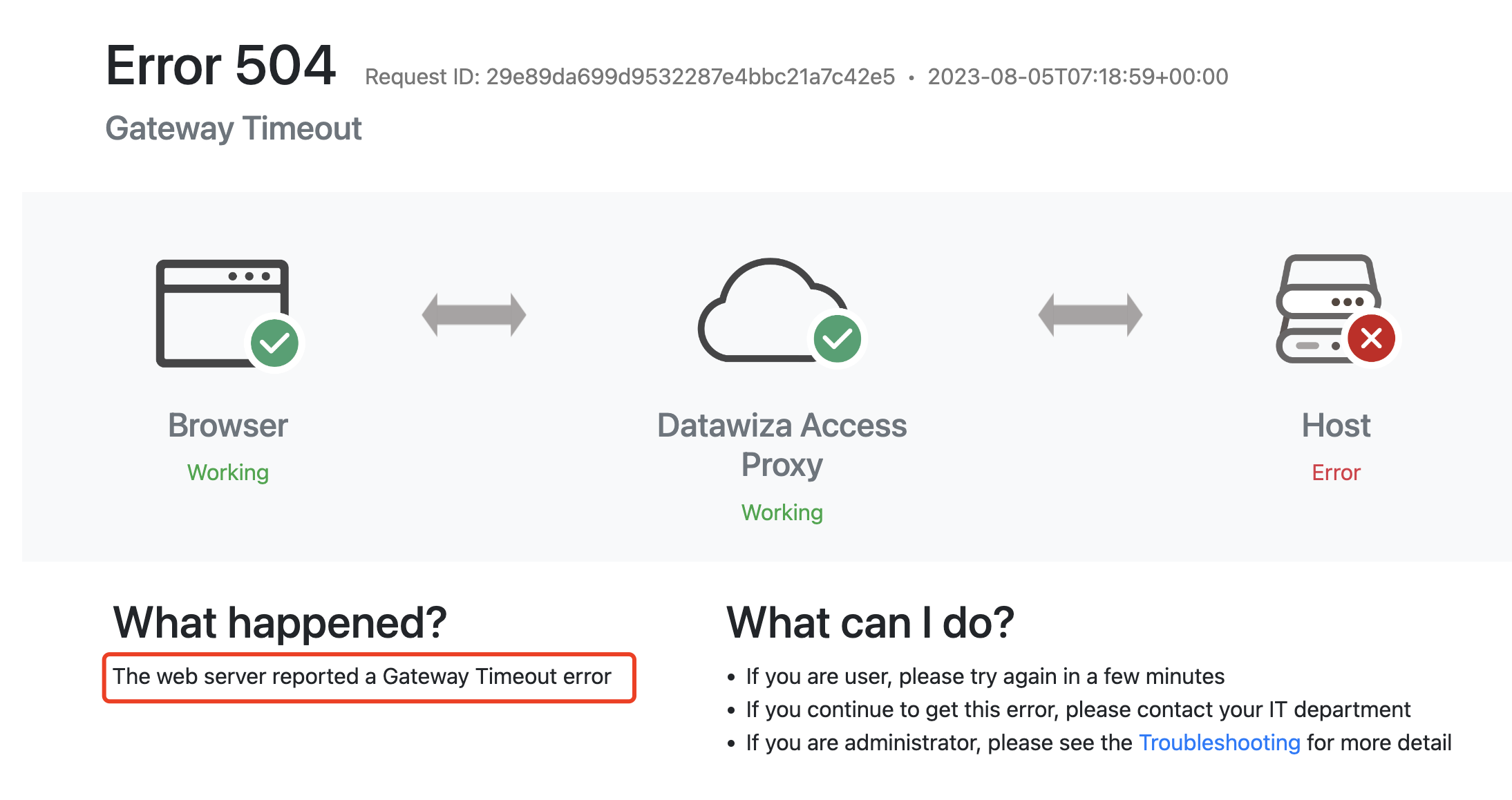
Several common reasons can lead to an HTTP error 504:
- Upstream Server Slow or Unresponsive: If the upstream server (the server Datawiza Access Proxy is communicating with) is experiencing high load, performance issues, or is completely unresponsive, Datawiza Access Proxy might not receive a response within the allotted time, resulting in a 504 error.
- Network Issues: Network connectivity problems between Datawiza Access Proxy and the upstream server can lead to delays in communication, which might trigger a 504 error if the response doesn't arrive within the timeout period.
- Long Processing Times on the Upstream Server: If the upstream server takes an unusually long time to process the request, it might not respond within the timeout window, causing a 504 error.
Resolution
Contact your hosting provider to troubleshoot these previous listed causes at your origin web server.
